Parts of the Screen
Instructions
The figure below shows the parts of the Tax Optimizer screen, which are described in the numbered items that follow.
All profit and loss amounts in the Tax Optimizer are converted to the base currency of your account. However, prices are NOT converted to your base currency.
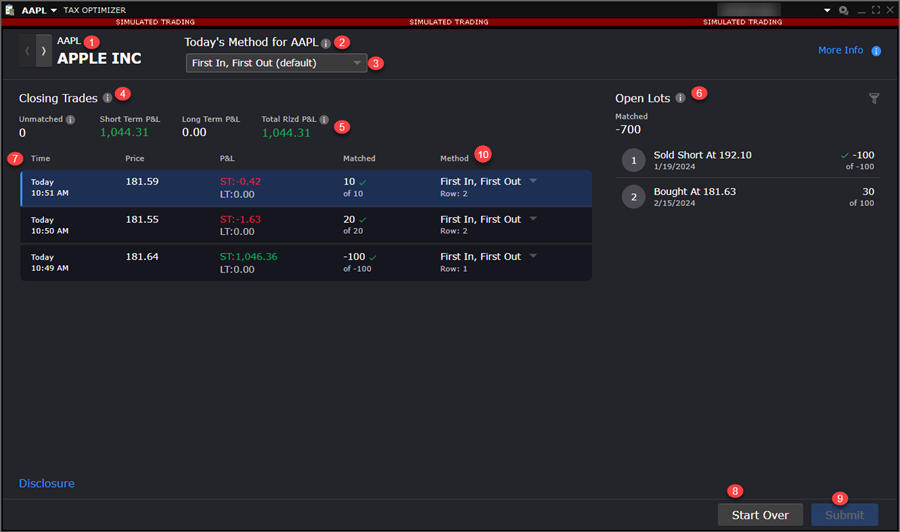
1 - The current selected product.
2 - Today's Match Method: When you select a tax lot matching method for today, this will change the lot matching method on all applicable closing trades, including trades that have not yet settled.
3 - Default Match Method: The default matching method for your account. Change this by clicking the drop-down and selecting a different method. Select from FIFO, LIFO, Maximize LT Gain, Maximize LT Loss, Maximize ST Gain , Maximize ST Loss or Highest Cost. When you click the Submit button, the method you select will be applied to all positions and will override any choice previously made for today's matching method or any specific security. Note that futures and options on futures always use FIFO as their match method, regardless of the Account Default Match Method.
4 - Closing Trades: View all of the closing trades up until the settlement date. Click on "Start Over" to refresh data (you will lose unsubmitted elections). Each trade has been automatically matched using your default match method. You can change each closing trade's matching method below or change all listed below using the drop-down selection.
5 - Information Bar: Shows the P/L (profit and loss) the current day or the prior day (depending on your selection in Client Portal), short term and long term gain.
6 - Open Lots: Your trades that are available for matching. Row numbers for matched lots are showed in the Closing Trades section below the matched quantity.
7 - List of Positions: All positions of the selected security type, sorted alphabetically by symbol and showing the matching method, Short Term P/L and Long Term P/L for each symbol.
8 - Start Over: Clear any of the content that was previously inputted and start over.
9 - Submit: Save all changes you made to lot-matching methods.
10 - Match Method for Each Closing Trade- Change the matching method for each closing trade in the list by clicking the drop-down. Select from FIFO, LIFO, Maximize LT Gain, Maximize LT Loss, Maximize ST Gain, Maximize ST Loss, Highest Cost or Specific Lot.