Product Search
Instructions
The Product Search is a comprehensive search tool that returns a list of products based on the filter criteria you have selected. These related results will be hyperlinked, and when clicked, they will open a window with the search item as the primary focus, allowing you to add to a ticker line to a watchlist or trade in the order entry panel.
Search for specific trading products by entering the name or symbol. You will be presented with the Top results with up to 15 of the most sought-after products in each asset type. Select the asset class radio button to return a wider range of potential outcomes based on your search criteria. To navigate to this tool, please take the steps outlined below.
-
In the top right corner of a main Quote Monitor, enter a word or phrase in the Search field.
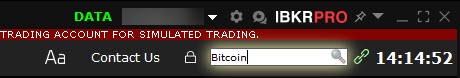
-
Press the Magnifying Glass Icon (or Enter on your keyboard) to Search.
-
The Search Results window will appear on your screen. Enter search parameters by checking off Contracts to view available contracts for all asset types. Then, select the asset class radio button to widen your search for the desired asset class.
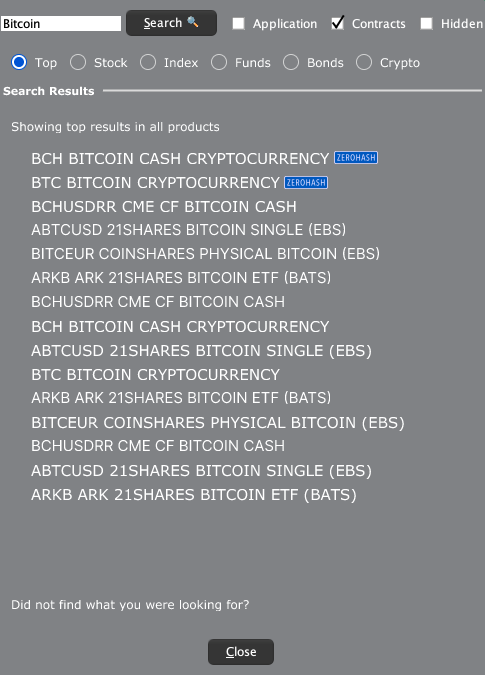
If you select the Top radio button, you will be presented with up to 15 of the most sought-after symbols based on your search criteria. If you select the specific Asset Class radio button, you will be presented with up to 50 results.
You may add a specifier to your query to further refine your search results. Valid specifiers include:
-
Region: (AMERICAS, ASIA, CANADA, EUROPE, or MIDEAST)
-
Country: (Including both 2 and 3 letter Country Code)
-
Exchange (e.g. NYSE or SEHK)
-
Currency (e.g. USD or GBP)"
-
-
Click the desired product from the list to buy, sell, or add to a window.
Watchlist
Similarly, you may search for specific trading products by entering the name or symbol into a watchlist and clicking the Find button. This will populate the Company Name and Bond Issuer window. To do so, please take the steps outlined below.
-
Enter the desired product into a watchlist and press Enter on your keyboard.
-
Click the Find button.
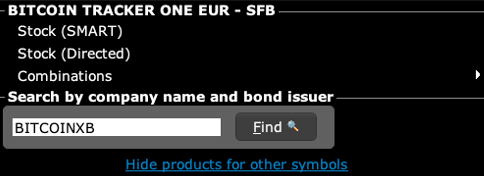
-
The Company Name and Bond Issuer search box will populate.
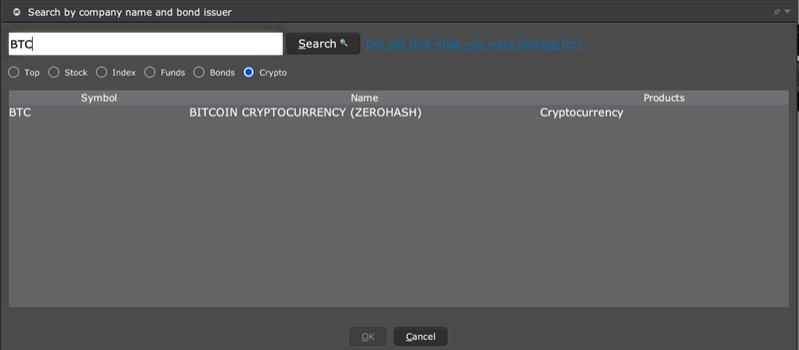
-
Click the desired product from the list and select OK. This will add the selected product into your watchlist allowing you to buy or sell.
-
Select a different Asset Class radio button to view more results.