Purchase Model Investments
Instructions
If you specified Target Percent Allocations before you funded with an initial investment, your model is already populated.
Once you have received an initial cash investment in a model, you can populate a model with investment instruments. Perform this action as if you were purchasing shares for a client account but select the Model as the allocation.
To Populate a Model
-
From the Select Account drop-down, select the Model you want to populate.
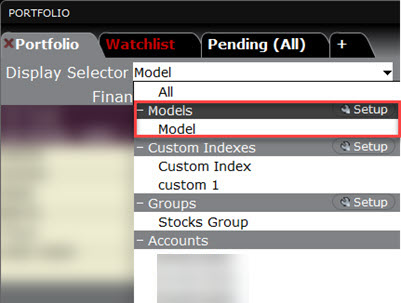
-
In the Quote Monitor, create orders for all assets that you want to include in the selected Model.
-
Transmit the order(s).
The units are allocated amongst all invested accounts according to the percentage each account has invested in the Model. This also sets up the Model allocation ratios for all subsequent client investments.
Next Step: Invest in the Model
Additional Resources
Learn About Model Portfolios in Trader Workstation at IBKR Campus