Reallocate Client Funds Among Models
Instructions
Use the "Reallocate" feature from the sub account window to quickly redistribute invested funds among Models.
To Reallocate Funds Among Models
-
From the Portfolio tab, select the client whose investments you want to reallocate.
-
Select Reallocate in the top right corner of the Portfolio window.
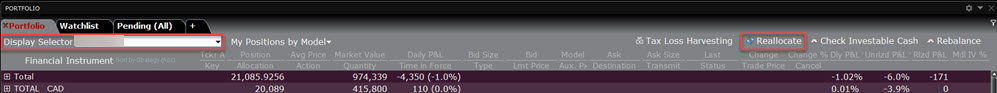
-
Modify the Target % or Target Amount as desired for the existing models.
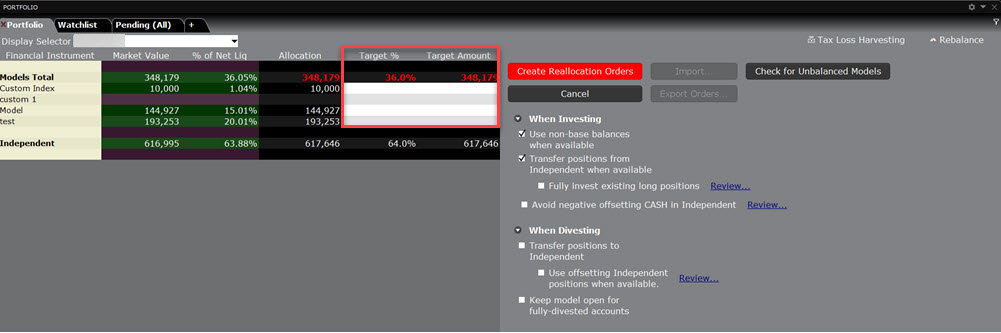
-
The Orders will queue up at the bottom of your screen in which you may select Transmit All.
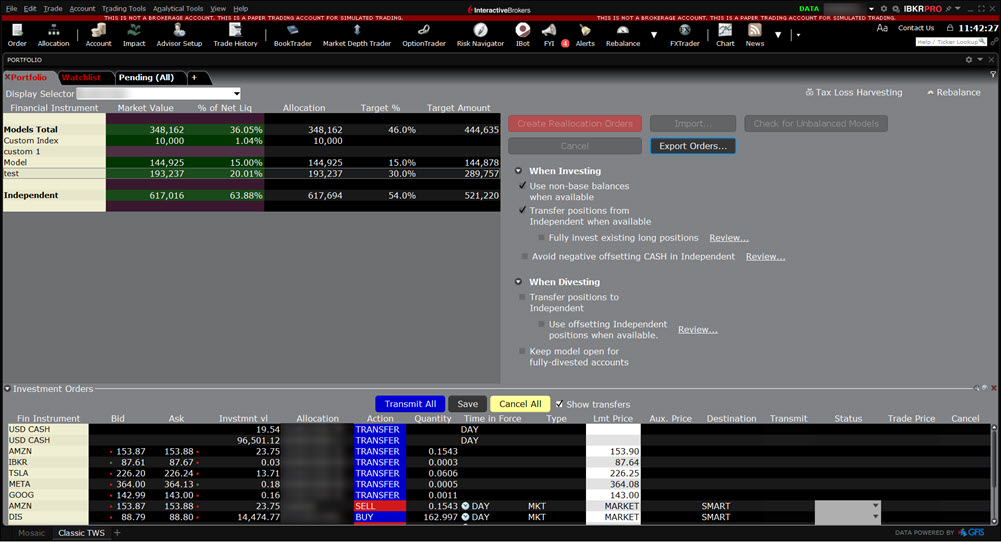
Additional Resources
Learn About Model Portfolios in Trader Workstation at IBKR Campus