Save a Chart Layout as a Template
Instructions
You can reuse the layout of a favorite chart by saving the chart as a template and then reapplying the template to other contracts.
To Create a Chart Template
-
Create a real-time chart or group of charts with all parameters defined.
-
On the chart's File menu, select Save Chart Template As.
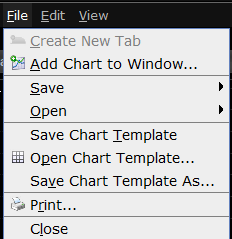
-
Give the template a descriptive name by replacing "untitled" in the Template File field with a chart name.

Note: In cases where you are saving a template with more than one chart, click the Advanced button to specify which chart is Replaceable when you open the template. You must have at least one chart labeled “Replaceable.”
-
Click OK to save the template.
To Use a Template to Create a New Chart
-
On the chart's File menu, select Open Chart Template.
-
Select the chart template you want to open from the Template File list, or use the Browse button to find the template you want to use.
-
Enter new contracts by entering the underlying symbol in the Underlying field
-
Click OK to see the new chart based on your saved template.