Soft Dollar Commission Tiers
Instructions
Advisors and hedge and mutual funds have the option to offset the costs of approved research products and services using soft dollars. Once you have requested soft dollars via the Portal and defined the commission tiers, you can select the commission tier on a per-trade basis from within
For information regarding this topic, please click here.
Soft dollar commission tiers can be selected from the Misc tab of the order ticket, or from the Soft Dollars order field directly from an order row using the drop-down list.
Soft Dollar Tiers in Mosaic
-
Navigate to the Order Entry Panel and enter your order.
-
Select the Advanced button followed by Soft Dollars.
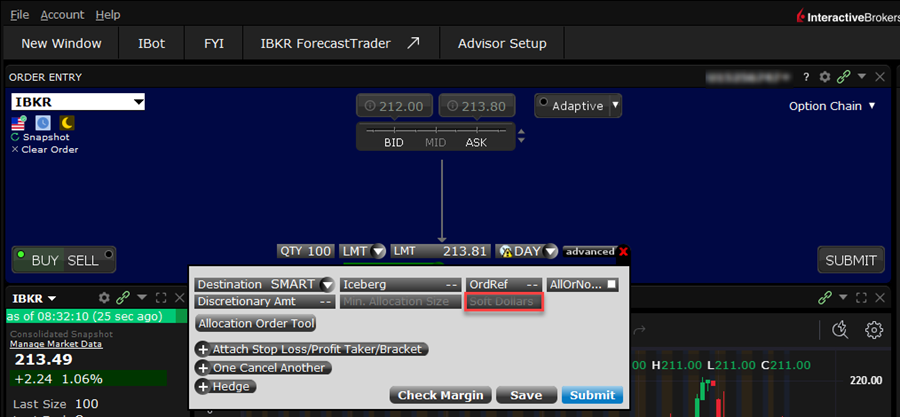
-
Select a commission tier for this order.
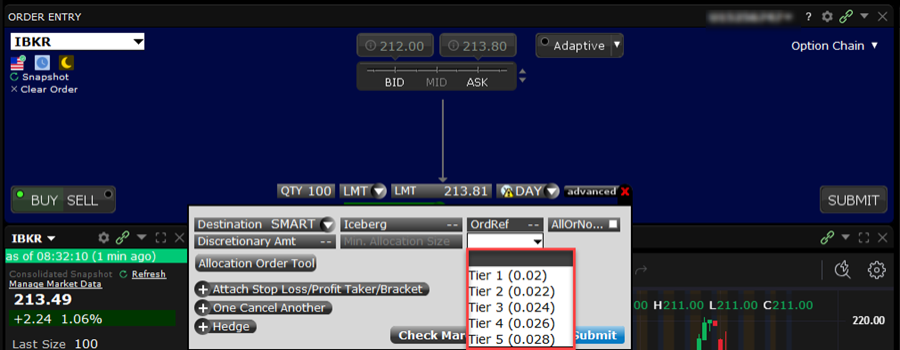
-
If you do not select a tier for an order, no soft dollar markup is applied. There is no default value.
To Display the Soft Dollar Field in Classic TWS
-
Navigate to your Portfolio and right click on an order row field to select Insert Column before Column
-
Click Order Attributes and then select Soft Dollar.
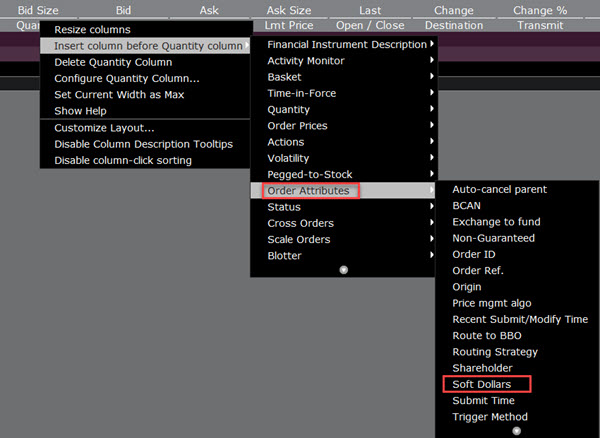
-
You will now see the Soft Dollar column appear on the Portfolio screen.
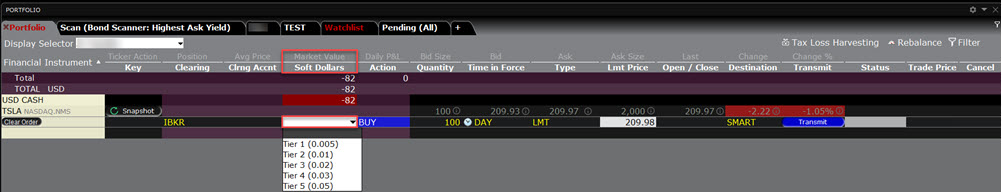
The Soft Dollars field is displayed to the left of the field you originally selected.
When you create a client stock or option order, you can specify the commission tier for the order by clicking in the Soft Dollars field and selecting a tier. Tiers must be defined in the Portal. Soft dollar commissions must be between 0 and 0.05 dollars per share.
Please note that this tier selection is used to calculate the total gross commissions, and the soft dollar disbursement amount is the remainder once all
Let's look at a simple example on a stock order using the Fixed Rate commission structure. On the above order for 1000 shares with Tier 5 selected, total client commissions would be 1000 (shares) x 0.05 (tier rate) = $50.00. The
To Choose a Commission Tier for an Order
-
Click the Bid or Ask price to create a Sell or Buy order.
-
In the Soft Dollars field, select a commission tier.
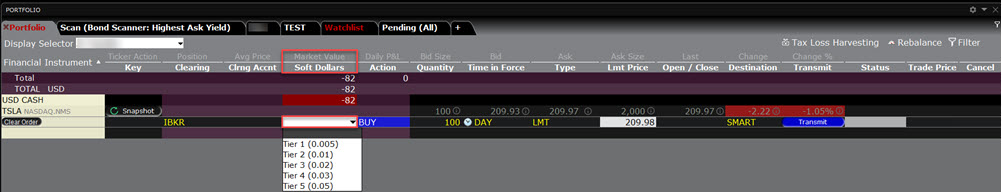
If you do not select a tier for an order, no soft dollar markup is applied. There is no default value.