Stock Yield On Demand
Instructions
The Stock Yield Enhancement Program allows you to earn extra income on the fully-paid shares of stock held in your account. You can find out what your potential extra earned income would be at any time using the Stock Yield report.
To open this tool, please take the steps outlined below.
-
Select the Report menu button across the top of the Risk Navigator window.
-
Select Stock Yield Enhancement.
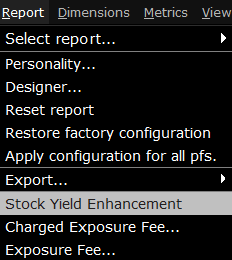
-
The Report will load and populate as a web browser window.