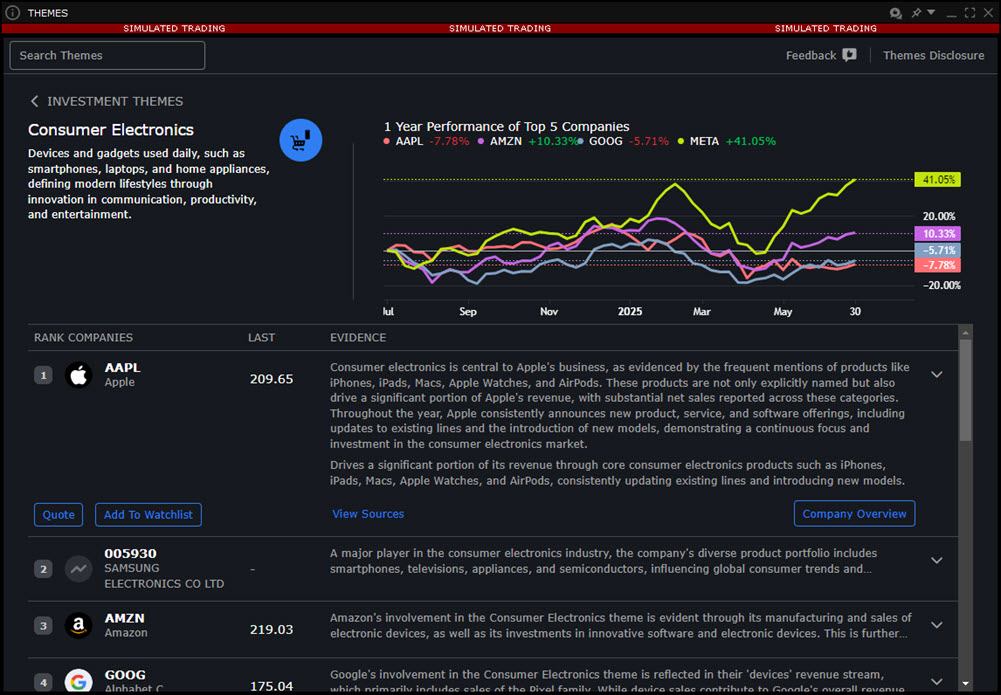Investment Themes
Instructions
The new Investment Themes window allows you to explore companies and details connected to a specific theme. You may then explore connections to the companies themselves.
To access this tool, take the following steps:
-
Right-click on any S&P 1500 stock you're interested in then click the Fundamentals Explorer icon.

Alternatively:
-
In Mosaic: Click the New Window icon in the top left corner of the Mosaic layout and search/select Fundamentals Explorer.
-
In Classic: Click the Analytical Tools menu item at the top and search/select Investment Themes.
-
-
The Fundamentals Explorer screen will populate. Select the Investment Themes tab.
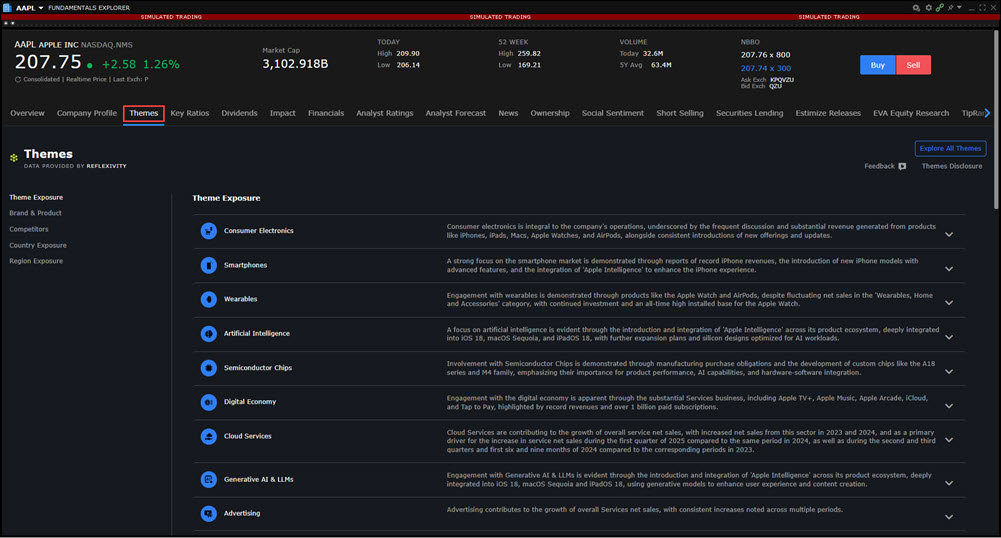
-
Click a theme and select Investment Theme Overview to view details and related instruments.
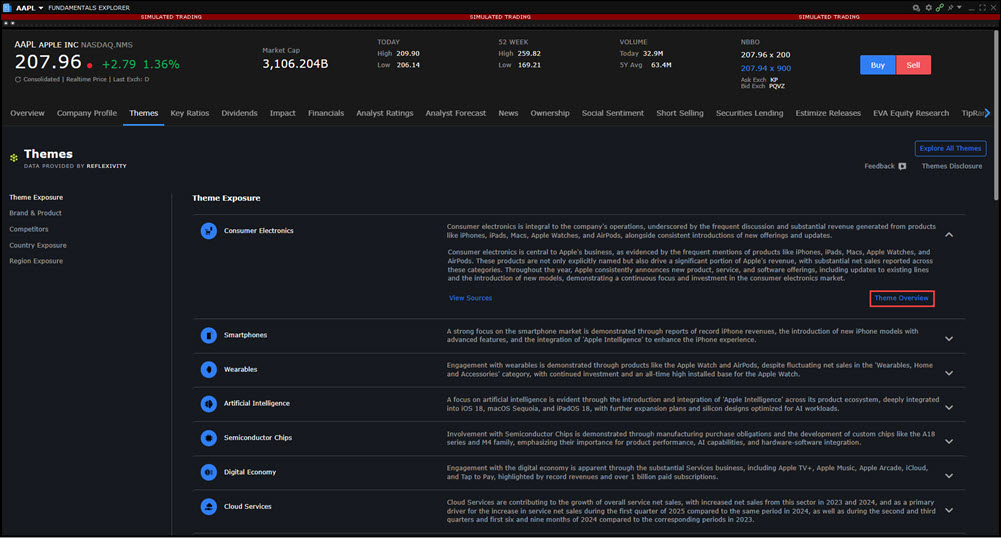
-
The Investment Theme Overview page will populate on your screen.
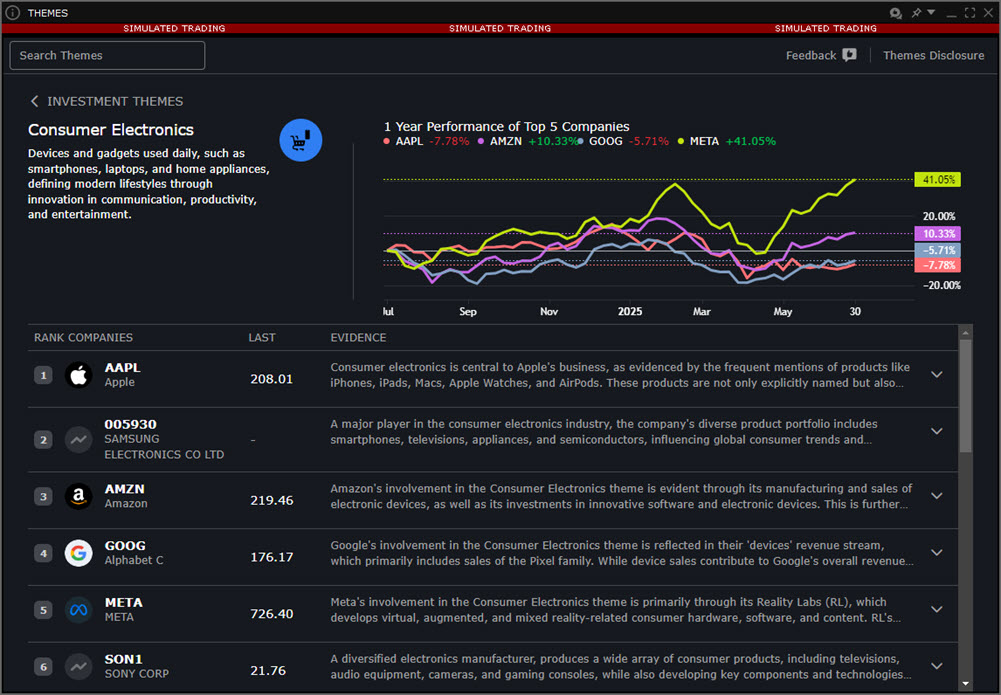
-
Populate the desired articles to Add To Watchlist, View the Quote screen, or view a Company Overview.