Using Templates
Instructions
You can save the basic algorithm settings in a named template to help you save time defining multiple Accumulate/Distribute algo orders. Please note that the template only saves the basic algo settings, not the conditions, since conditions are instrument -specific and would not translate across different algo orders.
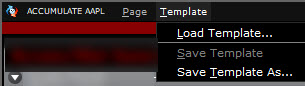
To save a settings as a Template
-
Define the basic algo settings described in the Define the Algorithm section, you may elect to save these parameters for use with another Accumulate/Distribute algo order.
-
From the template command in the title bar select Save Template As.
-
Enter a descriptive name for the template and click ok.
To use an Accumulate/Distribute template
-
Define the basic algo settings described in the Define the Algorithm section, you may elect to save these parameters for use with another Accumulate/Distribute algo order.
-
From the template command in the title bar select Load Template.
-
If you make changes to an existing template after you load it, you have the choice to either Save Template which saves your changes to the existing template, or Save Template As to create a new template.
-
Additional Resources
Learn About Accumulate Distribute Algo in Trader Workstation at IBKR Campus