Models and Positions
Instructions
You can view models, accounts and positions sliced in many different ways.
To See the Total Positions Per Model
-
Open the Portfolio tab.
-
From the Display Selector, choose All.
-
Select My positions by model.
-
Click the "+" sign in the Models list to display the drill-down list of all investments per model.
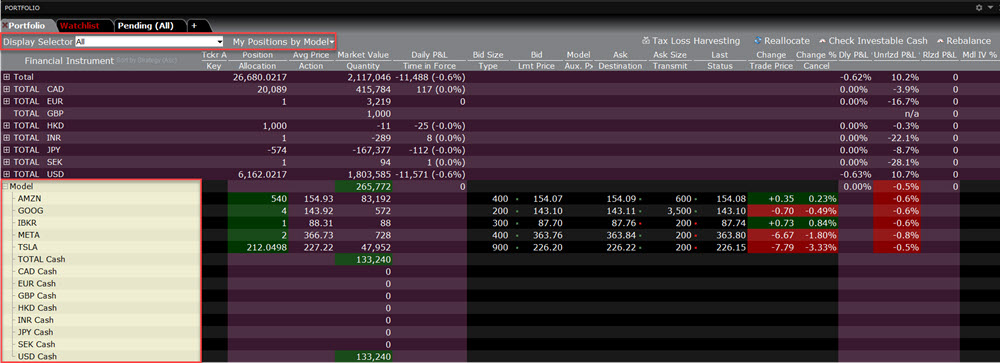
To See Model Positions Per Account
-
Open the Portfolio tab.
-
From the Display Selector, choose an account.
-
Click the "+" sign in the Models list to display the drill-down list of all investments per model.
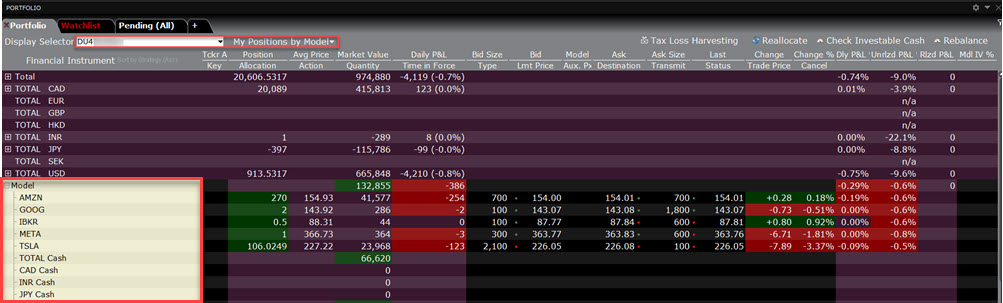
Additional Resources
Learn About Model Portfolios in Trader Workstation at IBKR Campus