Withdraw Cash from a Model
Instructions
You can withdraw cash from a model and transfer it to the independent holdings for all accounts invested in the model.
To Withdraw Cash from a Model
-
From the Display Selector on the Portfolio page, click Advisor Setup followed by selecting the Models tab.
-
Select the model from which you want to withdraw cash.
-
Click Withdraw Cash from Model.
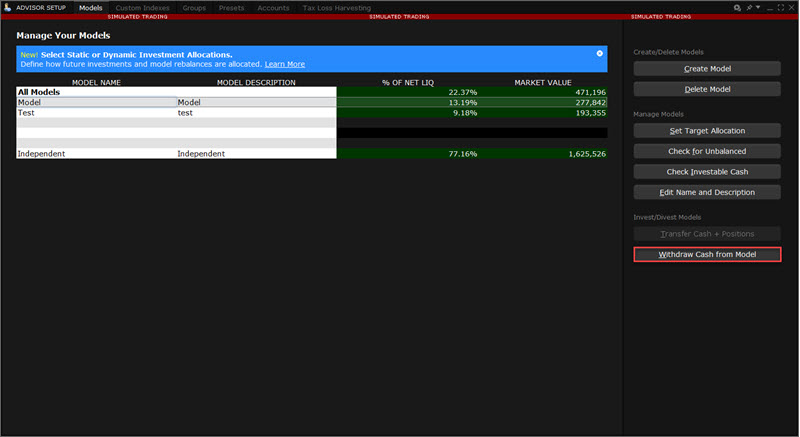
-
Enter the percentage of cash to withdraw. Cash will be transferred to the independent holdings of all accounts that have invested in the model, based on the current amount of cash in the account.
-
If account A has 10,000 cash and account B has 20,000, a withdrawal of 25% would transfer 2,500 to Account A and 5,000 to Account B.
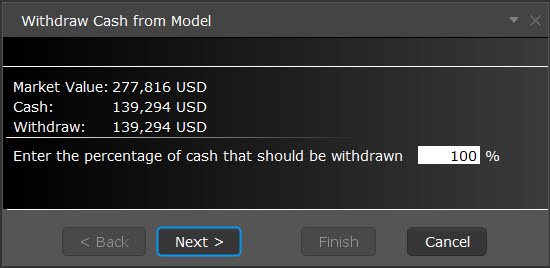
-
-
Click Finish to initiate the transaction(s).