Streamlined Client Experience
Instructions
There are certain changes that an advisor can make that require client approval. These changes are listed here and as "(Task requires client approval)".
-
Client will receive a text message and email letting them know a request has been submitted by their advisor which needs consent. This message will contain 2 separate links:
-
Portal Link: Clicking this will prompt the client to enter their login credentials. They will then be presented with the pending request.
-
PIN Code Link: When the client clicks, they will be prompted to create pin code which can be used for consenting to requests.
Please note, The PIN Code Link is only available to U.S. Clients.
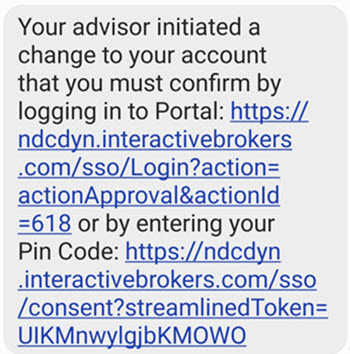
-
-
If using the PIN Code link, the client will click this link and is prompted to verify their mobile phone number.
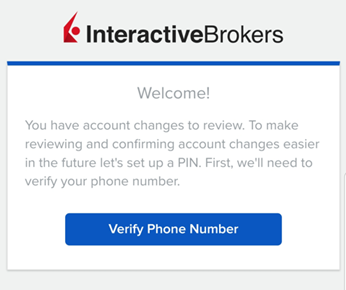

-
Client will be prompted to answer their security questions.
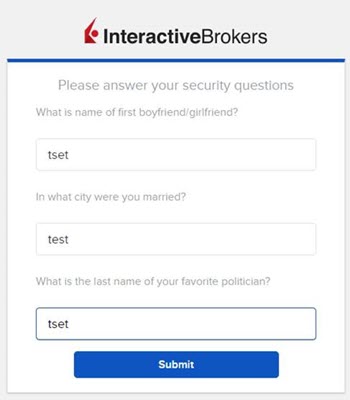
-
Client will then be prompted to create their PIN.
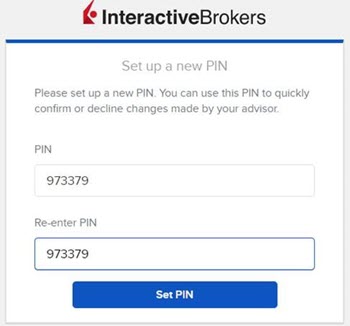
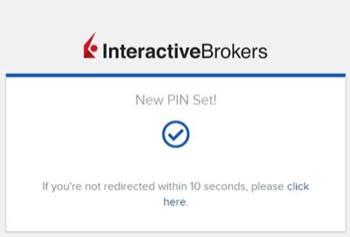
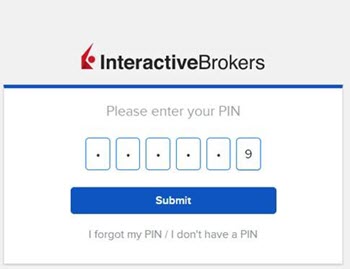
Additional Resources
Learn About the Advisor Portal Interface at IBKR Campus