Order Ticket
Instructions
Quickly place an order within Portal by clicking the Trade tab > Order Ticket, or by clicking Menu in the top left corner > Trade > Order Ticket.
The Order Ticket appears where you can enter your order parameters and desired allocation methods.
To Create an Order
-
Click the desired asset category from the top tabs. Enter the Symbol in the search box.
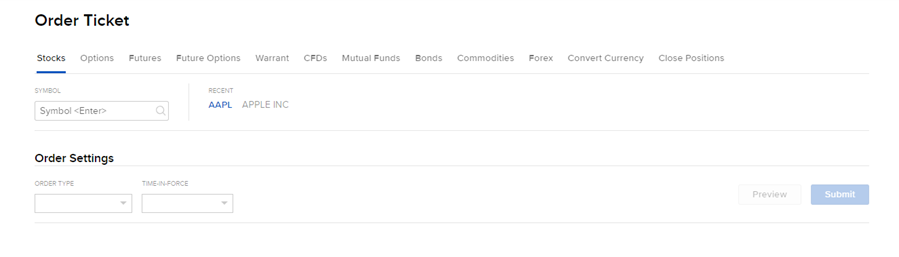
-
The full Order Ticket populates which includes a Chart, Allocation Method Configurations, and Order Settings.
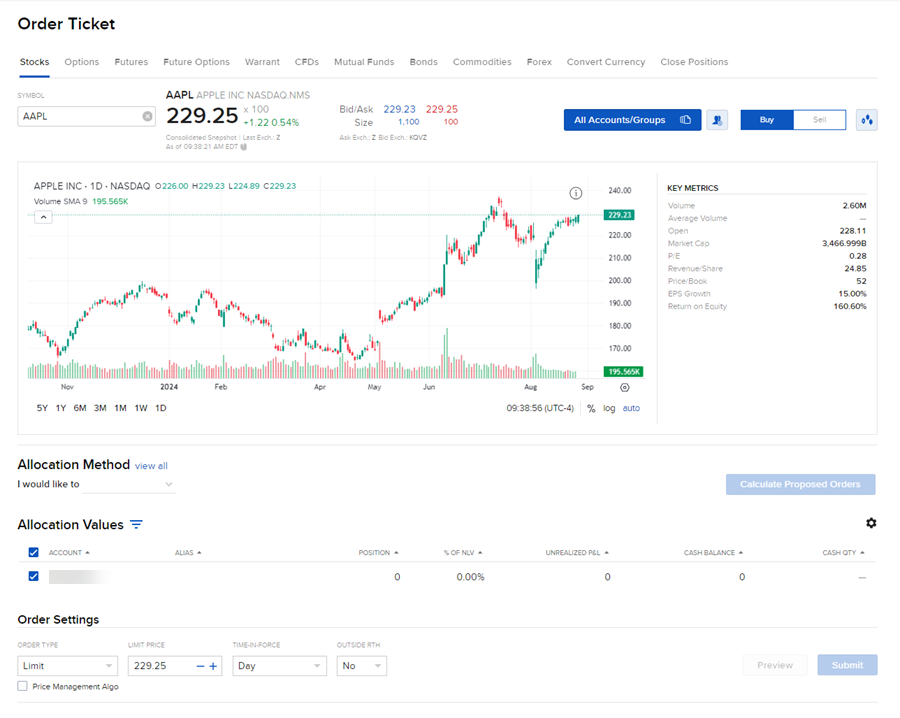
-
Enter the desired Allocation Order details and Order Settings and select Submit to place this order.