IBKR Desktop
Starting from scratch with a fresh UI framework, IBKR Desktop combines the best of both proven and new technologies. We've included many of the most popular tools from our flagship TWS along with a growing suite of original new features like Option Lattice and Screeners with MultiSort. This perfect synthesis of the known and the novel combined with our superior order execution results in a sleek, speedy platform that’s easy to navigate but still packs a punch in the features department.
The easy-to-navigate interface has a minimal learning curve, and it’s just as easy to create a complex multi-leg option strategy as it is to buy a single stock.
IBKR Desktop delivers a first-class trading experience with access to stocks, options, futures, currencies and more on 150 global markets worldwide.
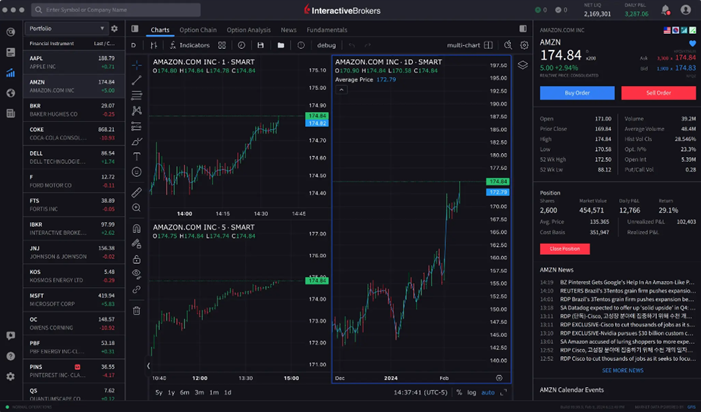
Download Software
Instructions
-
Click the Download for Windows button from the IBKR Desktop download page.
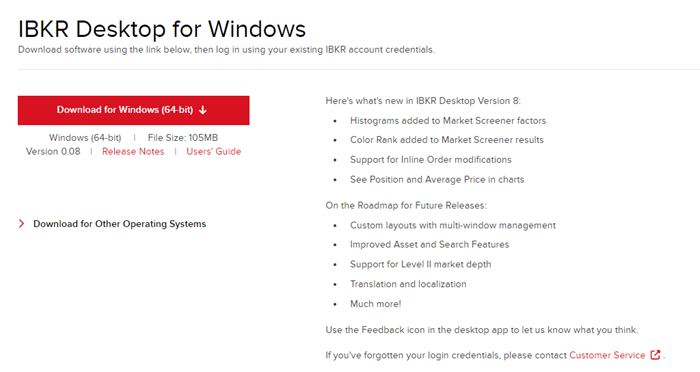
-
The Application will start to download on your computer. Once completed, please double click on the downloaded application and follow the prompts on your screen.
Additional Resources
Learn About the IBKR Desktop Interface at IBKR Campus
Visit the IBKR Desktop Website
User Guides for Other Trading Platforms:
To view a platform comparison, please click here.