Screeners Overview
The Screeners menu allows you to search for products based on filtered criteria. To use this tool, please take the steps outlined below.
Instructions
-
From the left-side panel click the Screeners
 icon.
icon. -
Enter the screener parameters by clicking the tabs at the top of the window.
Choose between US Stocks, Asia Stocks, EUR Stocks, ETFs or Options and select the desired exchange.
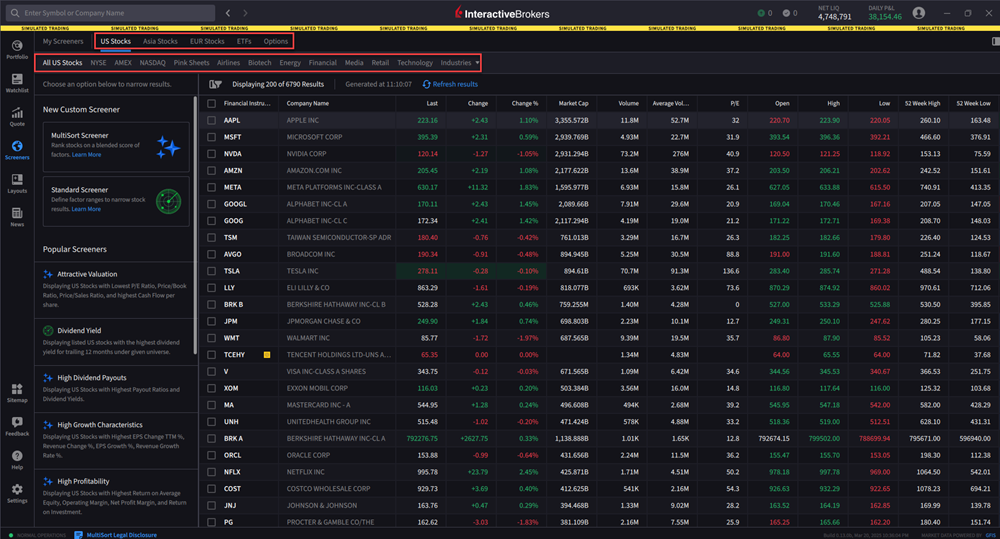
-
Select your screener type. The options have been listed below.
-
You may select a previously saved screener by clicking the My Screeners tab.
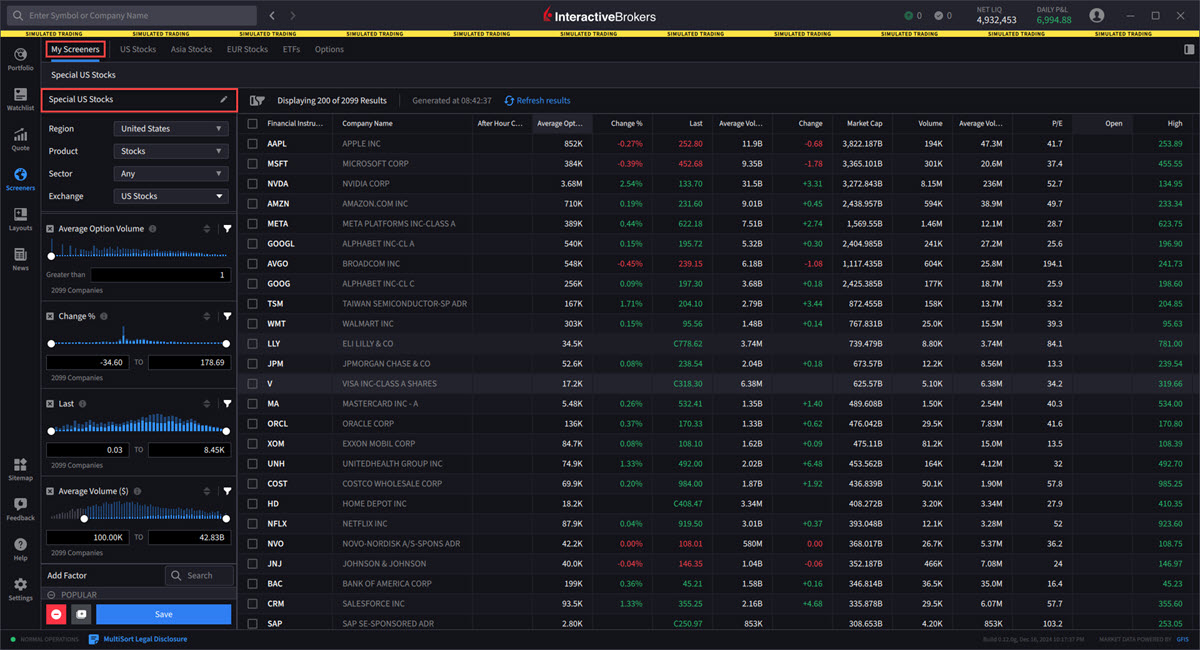
Additional Resources
Learn About the IBKR Desktop Market Screeners at IBKR Campus