Exit Strategy
Instructions
Use the Exit Strategy feature to set up a bracket order on a current position or working order. Bracket orders are designed to help limit loss and protect profit by "bracketing" an order with two opposite-side orders that ready to go and are submitted when the price of the instrument penetrates either order's trigger price.
- A BUY order is bracketed by a high-side sell limit Profit Taker order and a low-side sell Stop order.
- A SELL order is bracketed by a high-side buy Stop order and a low side buy limit Profit Taker order.
-
From Quote Details, tap the Action Menu (3 dots on the top right) and select Exit Strategy.
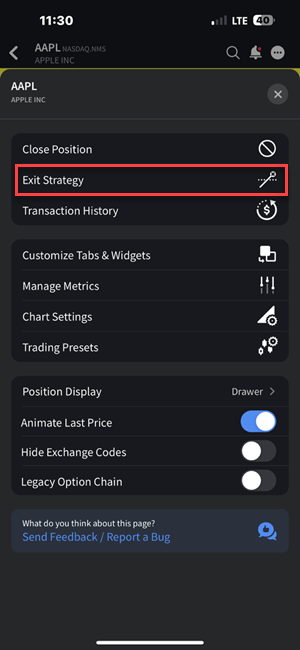
-
Additionally, directly after submitting a new order, the Post Order Status screen will populate stating "Order Filled" and a brief description of your order. From here, select Exit Strategy when applicable as a next action along the bottom of the screen.
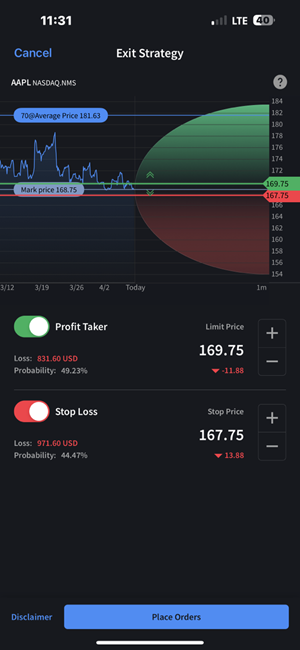
-
The order quantity for the high and low side bracket orders matches the original order quantity. By default, the bracket orders are offset from the current price by 1.00.
Change the trigger price using the "+" and "-" price controllers, or tap and slide the price line in the chart to set a new trigger price. -
Elect to use only one order by toggling off either order if desired.