Change the Match Method for the Current of Prior Day
Instructions
You can change the default match method for the current or prior trading day in the Tax Optimizer. When you change the match method for the day and save the change, your selection overrides the default match method for the account until the end of the trading day today. The account default match method will then be in effect again tomorrow.
To change today's match method, please take the steps outlined below.
- Open the Tax Optimizer Window.
- For multi-account structures, select an account from the Account drop-down in the top right corner.
-
From the Today's Method drop-down menu, select the new Account Match Method for the day.
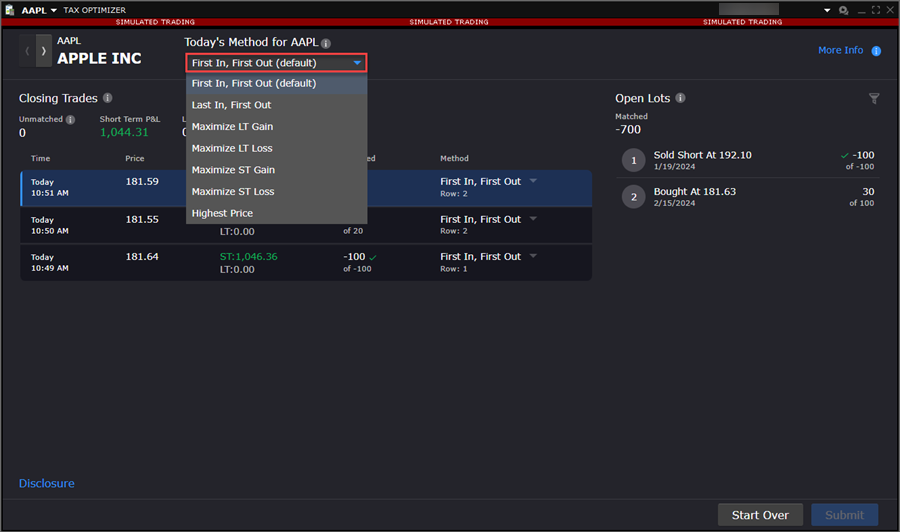
-
Choose from FIFO, LIFO, Maximize LT Gain, Maximize LT Loss, Maximize ST Gain , Maximize ST Loss or Highest Price.
-
Select Submit to save these changes.
When you click the Submit button, the method you select will be applied to all positions and will override any choice previously made for today's matching method or any specific security. Note that futures and options on futures always use FIFO as their match method, regardless of the Account Default Match Method.
Note: You have until 8:30 PM ET to make changes to your matching method. For example, if you are working with the current trading day and you miss the 8:30 PM cut-off time, you can open the Tax Optimizer tomorrow and select the prior trading day and submit any changes you have. The 8:30 PM cut-off time will still apply. If you miss the 8:30 cut-off time for changes to lot-matching methods for the prior trading day, you will not be able to submit any more changes for that specific trading day.