Fund a Model with Cash and Positions
Instructions
If you have defined target percent allocations, the initial investment will be automatically allocated based on the defined allocation percents. If you haven't defined target percent allocations, you will need to populate the model after it has been funded.
To Fund a Model
-
From the Advisor Setup window, select the model you want to fund, then click Transfer Cash + Positions.
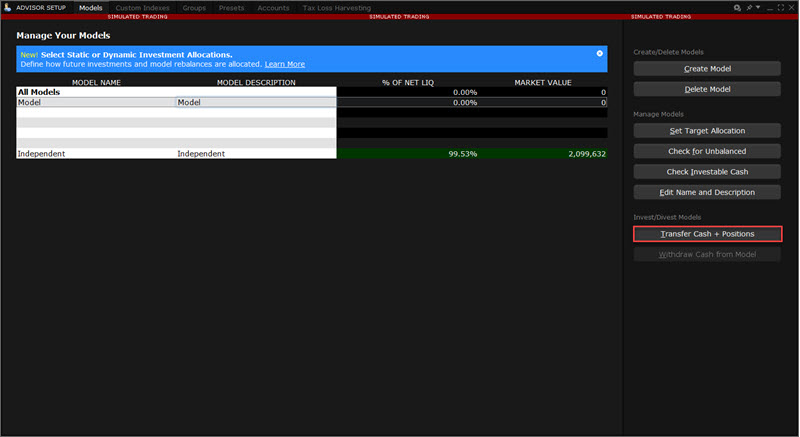
-
Select a group or individual accounts to invest, then click Next.
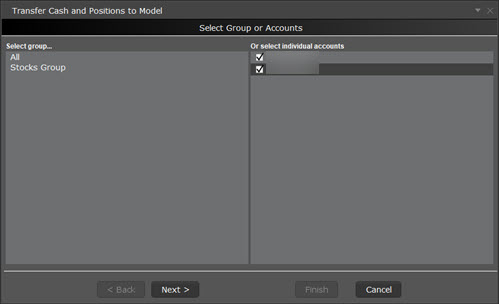
-
Select contracts to transfer.
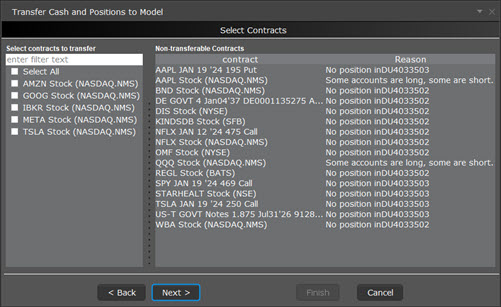
-
Make cash transfer selections, and click Finish.
-
Skip by selecting "Don't transfer cash."
-
-
If no target percents have been defined, the model will receive funds that will be available to trade investment assets. Populate the model with tradable assets.
-
If you have defined target percent allocations, this action will create investment orders in the lower panel that you can transmit to achieve your target percent allocation.
-
-
If you have defined target percent allocations, the funds will automatically be allocated among the investment instruments and the appropriate orders will be created. Click "Transmit All" to submit the orders.
Additional Resources
Learn About Model Portfolios in Trader Workstation at IBKR Campus