Risk Navigator Trader Personalities
Instructions
To help make the default report fields more relevant for traders, Risk Navigator provides a "personality" selector to drive the selection of fields on each report. You can add or remove fields from reports at any time. To modify a single report, work directly in that report. To configure multiple reports, use the Report Designer.
To choose a personality, please take the steps outlined below.
-
Select the Report button across the top of the Risk Navigator window.
-
Select Personality.
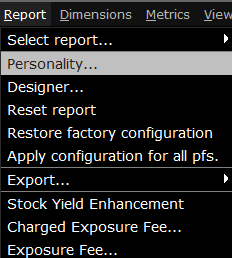
-
Select one of the following Personalities
-
Derivatives (current)
-
Equity Hedged
-
Equity Long/Short
-
-
Press Change and Reset Report.
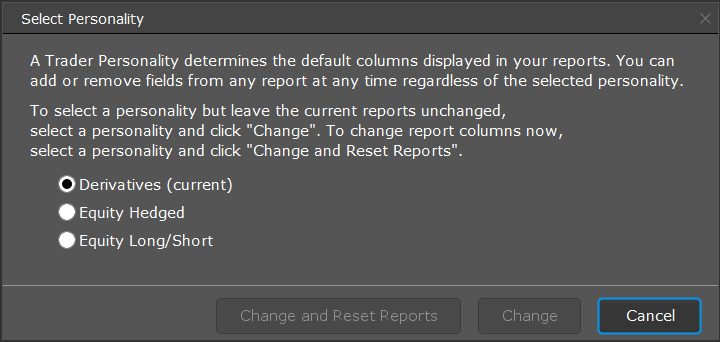
-
You can then modify the field layout on a report-by-report basis using the Reset Report command on the Report menu.
You can select a personality and have all reports changed by clicking Change and Reset Reports. To keep your reports set up as is, select a personality and click Change. You can then modify the field layout on a report-by-report basis using the Reset Report command on the Report menu.