Querying Open Orders, Executions and Central Book Orders
Instructions
Select from a user from the table to view the Orders, Trades and Central Book Orders data.
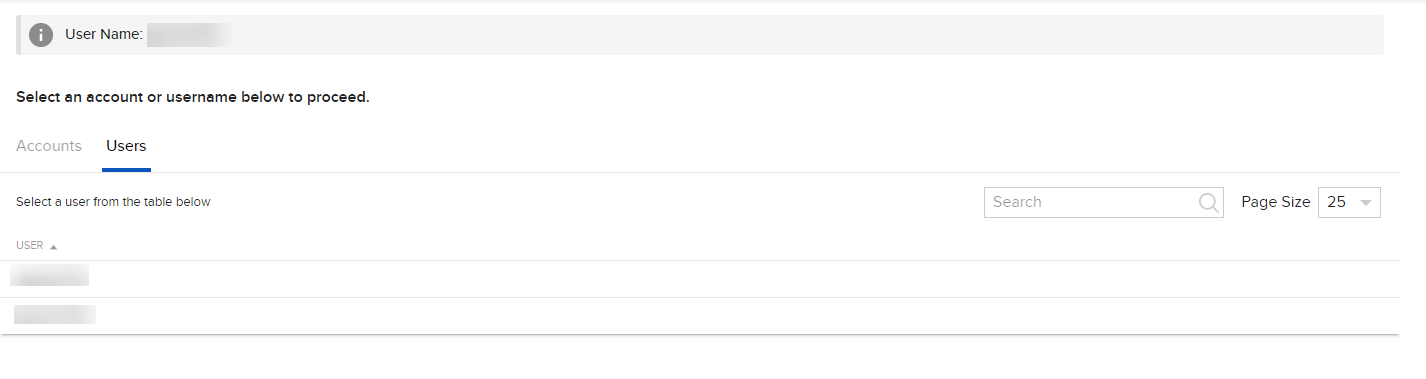
The Orders/Trades page is divided into three tabs:
-
Orders - This page allows you to review Audit Data or Raw XML.
-
Trades - The Trades page will allow you to review Audit Data, Execution Totals or Raw XML.
-
Central Book Orders - Central Book Orders requires a Time Range, Comm ID or Name and Order ID. The Central Book provides information on the pricing used for triggering and routing an order.